To ensure everything runs smoothly, here are some instructions for your talks:
- Talks will be presented via zoom as we will have online participants
- You can choose to join the zoom meeting from your own laptop and share your slides directly, or use the room computer
- Please upload your slides to the indico in advance of your session, so we have a back-up to share from the room computer in case there are any issues
- Please check your time slot on indico timetable
- Talk time slots are 20min. 15min + 3min for questions/discussion
How to upload your talk:
- Login to indico
Option 1:
- Go to Contribution List on the menu
- Select your abstract
- To the right of "Presentation Materials", click "edit"
- Under "Manage Materials", click upload materials
Option 2:
- Go to timetable
- Click on detailed view
- Click on your contribution
- On the top right, click "view contribution details"
- To the right of "Presentation Materials", click "edit"
- Under "Manage Materials", click upload materials