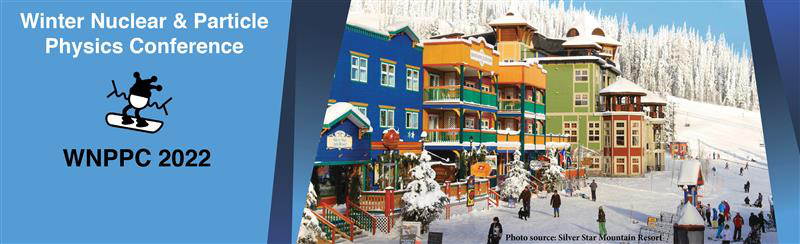All registered and paid-in-full participants will be sent an email with a private link to the conference virtual venue.
We cannot post the link on Indico because then it would not be private anymore...
Gather.Town:
We recommend Chrome or Firefox - we tested Safari (which is in Beta) and it kind of works, but your avatar may move very slowly and your mic and camera may not be functional.
If you have trouble with your mic in Gather.Town after doing the tutorial, exit from Gather.Town, join again, and this time skip the tutorial. We don't understand this problem, which a few people had, at a prior conference and this may be fixed now. If it still exists the fix is simple.
There is a video explaining how to connect and the main features. It was developed for another TRIUMF hosted conference, but does give you a good idea of Gather.Town.
In brief:
- The first time you use Gather.Town (by following the link in the e-mail), you will be sent to a little mini-Tutorial that will show you how to move around, and you can create an Avatar. Please give it your real name, including your last name. Otherwise no one will know who you are or how to find you, however realistic you make your avatar.
- Once you have done the tutorial you will go to the Arrivals Lobby of the venue. Arrows on the floor will make it really obvious which way to go to get to the main conference area.
- When your avatar is close to other avatars, you can see their video and hear what they are saying.
- Games have been programmed into the tables, by clicking on the "x" button you can access and play.
PDF file (attached to emails daily) can be viewed or downloaded HERE