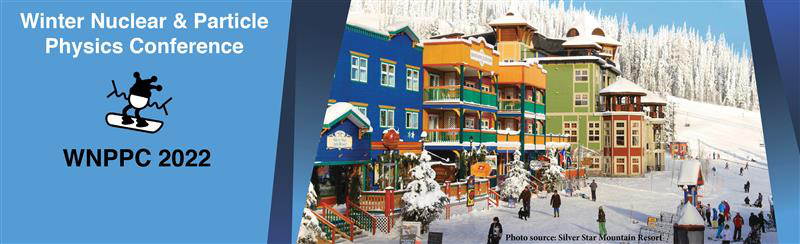HOW TO UPLOAD YOUR SLIDES
Visit the page
https://meetings.triumf.ca/event/269/contributions/
and go to 'My Contributions' from the menu selection on the left side of the page
to locate your oral presentation.
- Click on the title, which will open a window with your contribution.
- Locate on the page "Presentation Material" at the bottom of the page, and click on the ‘pencil’ icon.
- Choose Add Materials to the Contribution.
- You may "drag & drop”your file or choose to upload from a folder on your computer.
Alternatively, visit the timetable and look at it in the detailed view. Locate your presentation and click on it. A box with details will pop up, and in the top right corner is a menu symbol. Click on that, and once in that menu use the edit functionality (pencil symbol) to upload your slides.
Please upload your file (PDF or PowerPoint) to Indico 24 hours prior to your talk.
Any presentation questions can be sent to wnppc@triumf.ca or directly to Beatrice Franke (bfranke@triumf.ca)